Python Context Managers
Introduction
Motivation of Context Manager: resource management.
- Yêu cầu resource → cấp cho resource (open)
- Resource là hữu hạn → phải nhả (close) khi dùng xong.
Cách thông thường là sử dụng try/catch/finally để đảm bảo việc cấp phát, sử dụng resource “có kiểm soát”. Python thì có cơ chế hay hơn, “pythonic” hơn là đó là sử dụng context manager.
Resource management without Context Managers
E.g. Bad practice:
opened_file = open('readme.txt')
text = opened_file.read()
...
opened_file.close()
- Nếu có vấn đề gì xảy ra giữa quá trình open và close (exception) thì sẽ dẫn đến resource leak.
E.g. Improved way
try:
opened_file = open('readme.txt')
text = opened_file.read()
...
else:
# finally:
opened_file.close()
- Statements trong else sẽ đảm bảo được chạy.
Implementing Context Managers
Method 1: defining class
A context manager is a class with 2 special methods:
__enter__: the method that gets called when we open the resource, or technically “enter” the runtime context.__exit__: contains clean-up code which must be executed after we’re done with the resource, no matter what.
Example:
class FileManager:
def __init__(self, filename):
self.filename = filename
def __enter__(self):
self.opened_file = open(self.filename)
return self.opened_file
def __exit__(self, *exc):
self.opened_file.close()
...
with FileManager('readme.txt') as file:
text = file.read()
- Một instance mới của
FileManagerđược tạo ra khi sử dụngwith
statement, sau đó nó gọi hàm __enter__ và gán giá trị trả về vào biến file.
Conclusion:
- The object passed to the
withstatement must have__enter__and__exit__methods - The
__enter__method must return the resource that’s to be used in thewithblock.
Method 2: using contextlib
from contextlib import contextmanager
@contextmanager
def open_file(filename):
opened_file = open(filename)
try:
yield opened_file
finally:
opened_file.close()
Ngoài hỗ trợ decorator như trên thì contextlib còn có AbstractContextManager (Python 3.6+).
References:
- https://stackabuse.com/python-context-managers/
- https://everyday.codes/python/python-context-managers-in-depth/
Contributors:
- minhdq99hp $\dagger$
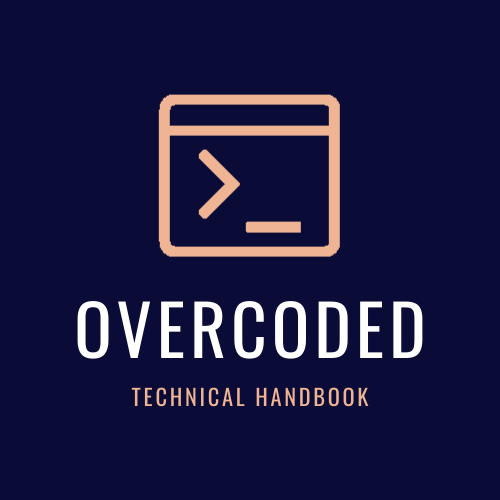
Comments